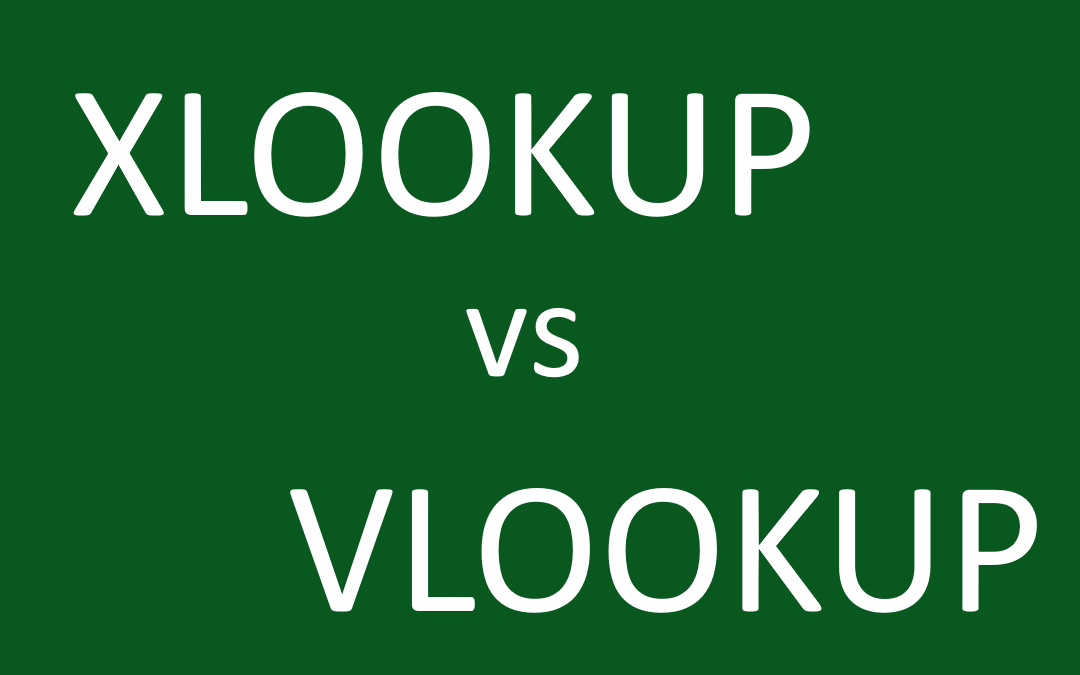Excel enthusiasts often find themselves at a crossroads, choosing between the seasoned warriors, INDEX MATCH and the new kid on the block, XLOOKUP. Let's dive into this duel and uncover which function might be your go-to for data manipulation.
So, what's the verdict? If your Excel sheets are shared across a spectrum of users and versions, INDEX MATCH wins for its universality and robustness.
But for those on the cutting edge, embracing XLOOKUP could streamline your data tasks with its user-friendly approach and modern features. The choice, as always, depends on your unique Excel landscape.
Ready to make your move?
Table of Contents
- Understanding INDEX MATCH
- Exploring XLOOKUP
- Comparing Performance and Compatibility
- Detailed Feature Comparison
- Use Case Scenarios
- Learning Curve and Ease of Use
- Troubleshooting and Error Handling
- Future of Excel Lookups
- Final Thoughts
Understanding INDEX MATCH
Understanding INDEX MATCH is crucial for anyone delving into the realm of data manipulation in Excel. INDEX MATCH is not a single function but a formidable duo working to fetch data based on a certain criterion.
Here's an in-depth look at this powerful combination:
Explanation of INDEX MATCH:
The INDEX function returns a value or a reference to a value from within a table or range. The MATCH function, on the other hand, searches for a specified item in a range of cells and then returns its relative position.
When combined, INDEX uses the position returned by MATCH to fetch the corresponding value from another table or range.
Advantages of using INDEX MATCH:
- Flexibility: INDEX MATCH is incredibly versatile. It can perform lookups in any vertical or horizontal direction and return a value from any column or row, not just from the right or below.
- Compatibility with all Excel versions: This combo is compatible with all versions of Excel, making it a reliable choice for users working with different Excel versions across teams or organizations.
- Ability to handle complex lookups: INDEX MATCH can tackle advanced lookup scenarios, including two-way lookups, approximate matches, and lookups based on multiple criteria, providing solutions that other functions like VLOOKUP cannot.
- Learning curve: The nested nature of INDEX MATCH can be daunting for beginners. Understanding how both functions work together requires some practice and familiarity with Excel.
- Complexity: Crafting an INDEX MATCH formula can be more intricate than using a single function like VLOOKUP or XLOOKUP, especially when dealing with multiple criteria or advanced lookup needs.
- The default behavior for match type: MATCH's default behavior is an approximate match, which might not always be the desired outcome. Users need to explicitly set it to zero (0) for an exact match to avoid potential errors in the results.
While INDEX MATCH is a potent tool for Excel users, its effectiveness hinges on their ability to master its syntax and nuances. Its strength lies in its adaptability and precision in data retrieval.
However, this comes with a trade-off in ease of use and initial complexity, especially compared to newer functions like XLOOKUP. Once mastered, INDEX MATCH offers unparalleled flexibility and power in data lookup scenarios.
Exploring XLOOKUP
Exploring XLOOKUP offers a glimpse into Excel's modern approach to tackling data lookup challenges. XLOOKUP is introduced to replace older lookup functions with a more intuitive and flexible solution.
Here's a detailed look at XLOOKUP:
-
Introduction to XLOOKUP: XLOOKUP is designed to search for a specified item in an array or range of cells and then return an item from the same position in another array or range. Its syntax is simpler compared to the traditional INDEX MATCH combo.
The function's structure is XLOOKUP(lookup_value, lookup_array, return_array, [if_not_found], [match_mode], [search_mode]), where only the first three arguments are required.
- Simplicity: With a single function handling the lookup process, XLOOKUP is easier to write, read, and maintain than the more complex INDEX MATCH.
- Safe defaults: XLOOKUP defaults to an exact match, reducing the risk of erroneous results that can occur with approximate matches in other functions.
- Error handling: It includes an optional argument to define a custom return value if the lookup_value is not found, enhancing error management directly within the function.
- Versatility: XLOOKUP can perform horizontal or vertical lookups, search in both directions and handle arrays, making it a robust tool for various lookup scenarios.
- Availability: Its availability is limited to the newer versions of Excel, which may not be accessible to all users, especially those in environments with older Excel versions.
- Two-way lookups: While possible, two-way lookups are more cumbersome with XLOOKUP compared to the straightforward approach with INDEX MATCH.
XLOOKUP represents a significant step forward in Excel's lookup function capabilities, offering a user-friendly and powerful tool for data retrieval. However, its utility is limited by its availability and the nuanced challenges it presents in specific lookup scenarios.
Despite these limitations, XLOOKUP's introduction indicates Excel's ongoing evolution to meet modern data processing needs.
Comparing Performance and Compatibility
Several key factors come into play when comparing the performance and compatibility of XLOOKUP and INDEX MATCH in Excel. Let's delve into these aspects:
Performance Comparison
-
Which function is faster?: The performance of XLOOKUP vs. INDEX MATCH can vary based on the dataset's size and the complexity of the lookup. Generally, XLOOKUP is designed to be more efficient, particularly in straightforward lookup scenarios.
However, INDEX MATCH can be faster in more complex lookups, especially when dealing with large datasets, as it allows for more granular control over the lookup process. -
Circumstances affecting speed: The efficiency of both functions is influenced by the data's structure and the lookup's complexity. For instance, XLOOKUP's ability to search in both directions (top to bottom or bottom to top) can impact its speed.
At the same time, the two-step process of INDEX MATCH might slow down in simpler lookups but offers advantages in multi-criteria or complex lookups.
Compatibility Considerations
- Different Excel versions: XLOOKUP is available only in Excel 365 and the latest versions, limiting its use in older Excel environments. On the other hand, INDEX MATCH is compatible with all versions of Excel, making it a more versatile choice for diverse user bases or legacy files.
Here's a summarized table to compare these aspects.
|
Aspect |
XLOOKUP |
INDEX MATCH |
|
Speed |
Generally faster in simple lookups |
It can be faster in complex or large datasets |
|
Complexity Handling |
Simplified single function |
More control in complex scenarios |
|
Compatibility |
Excel 365 and newer versions |
All versions of Excel |
|
Ideal Use Case |
Simple to moderate lookups |
Complex lookups or when backward compatibility is required |
The choice between XLOOKUP and INDEX MATCH will largely depend on your Excel tasks' specific requirements, the data's complexity, and the Excel versions used. XLOOKUP offers a more modern and streamlined approach, while INDEX MATCH provides robust versatility and compatibility across all Excel versions.
Detailed Feature Comparison
To compare the performance and compatibility of XLOOKUP and INDEX MATCH, as well as to delve into a detailed feature comparison, let's synthesize information from the provided sources and general knowledge:
|
Feature |
INDEX MATCH |
XLOOKUP |
|
Lookup Direction |
Vertical and horizontal |
Vertical and horizontal |
|
Error Handling |
Requires additional functions like IFERROR |
Built-in with [if_not_found] argument |
|
Array Support |
Capable, but less intuitive |
Direct and robust array functionality |
|
Compatibility |
All Excel versions |
Excel 365 and Excel 2019 onwards |
|
Performance |
Generally fast, depending on data size |
Optimized for speed in newer Excel versions |
|
Unique Features |
Two-way lookups, flexible with array formulas |
Simplified syntax, reverse search, supports search modes |
This comparison highlights each function's strengths and situational advantages, offering insights into which function may be more suitable based on specific user needs or Excel environments.
Use Case Scenarios
Here's a comprehensive look at specific use case scenarios where either INDEX MATCH or XLOOKUP would be more suitable based on their unique features and capabilities:
Use Case Scenarios
|
Scenario |
INDEX MATCH |
XLOOKUP |
|
Backward Compatibility |
Ideal for spreadsheets used across various versions of Excel, especially older ones. |
Limited to Excel 2019 and Office 365; not suitable for environments using older Excel versions. |
|
Complex Lookups |
Better suited for complex lookups, like two-way (matrix) lookups or when working with array formulas. |
Simplified syntax might not effectively cater to highly complex lookup scenarios like INDEX MATCH. |
|
Error Handling |
Requires additional functions (e.g., IFERROR) to manage errors. |
Built-in error handling with the [if_not_found] argument, streamlining the formula. |
|
Lookup Direction Flexibility |
Capable of both vertical and horizontal lookups, similar to XLOOKUP. |
Offers the same directional flexibility but with a simpler, more intuitive approach. |
|
Performance in Large Datasets |
Performance can vary; generally efficient with large datasets as it searches only one column/row at a time. |
Optimized for performance in the latest Excel versions, potentially offering faster results in large datasets. |
|
Situations Requiring Specific Match Types or Search Modes |
Less straightforward when dealing with different match types or search modes. |
Provides options for exact match, approximate match, wildcard match, and reverse search, offering more direct control over the lookup process. |
|
Learning Curve and Ease of Use |
Higher learning curve due to the combination of two functions. |
Easier for beginners to learn and use due to its straightforward syntax and fewer required arguments. |
Examples:
- INDEX MATCH: This is ideal for users working in a corporate environment where various versions of Excel are in use. It ensures that their work is accessible to all colleagues. It's also preferable when dealing with complex data sets where a two-way lookup is necessary.
- XLOOKUP: This is better for scenarios where simplicity and speed are key, such as quick data analysis tasks in the latest version of Excel. Its built-in error handling makes it a go-to for users who must present data without worrying about potential error values disrupting the output.
These scenarios help illustrate each function's strengths and preferred contexts, guiding users to make an informed choice based on their specific Excel environment and data manipulation needs.
Learning Curve and Ease of Use
Regarding the learning curve and ease of use for XLOOKUP versus INDEX MATCH in Excel, there's a noticeable difference between the two, influenced by their structure and the Excel version they are used in.
Learning Curve and Ease of Use
- Considered to have a steeper learning curve due to the need to understand and combine two separate functions effectively.
- Flexibility and power come with complexity, making it intimidating for beginners.
- Abundant resources are available, as it has been a standard method for advanced Excel users for years. Tutorials, forums, and extensive community support can guide users through learning INDEX MATCH.
- Mastery of INDEX MATCH is highly regarded in the Excel community, often seen as a hallmark of advanced Excel proficiency.
- Touted for its simplicity and ease of use, especially for those new to Excel or less familiar with complex formulas.
- Fewer arguments to manage and straightforward syntax make it accessible to a broader range of users.
- While newer, XLOOKUP has been well-received, with growing resources, tutorials, and community discussions available online.
- Its introduction in Excel 365 and 2019 means there's a burgeoning user community and a growing repository of learning materials.
Community and Resources
- Both functions benefit from Excel's vast user base, which offers guidance through numerous online forums, tutorials, and official Microsoft support pages.
- Given its long-standing presence in Excel, INDEX MATCH has many historical resources, including detailed guides and use case examples.
- XLOOKUP's resources are growing, with many Excel experts and educators focusing on showcasing its capabilities and ease of use in new tutorials and articles.
While INDEX MATCH offers robust capabilities for those willing to climb the learning curve, XLOOKUP presents a more user-friendly alternative that can handle many of the same tasks with less complexity. The choice between the two often comes down to the user's comfort level with Excel, the specific needs of the task at hand, and the Excel version being used.
Troubleshooting and Error Handling
Troubleshooting and error handling are crucial aspects of any Excel function, especially when dealing with complex data lookups like INDEX MATCH and XLOOKUP. Here's how you can approach common issues and understand the error-handling capabilities of each function:
Troubleshooting and Error Handling
- Common issues often arise from mismatched array sizes, incorrect match types, or misaligned data ranges.
- When errors occur, Excel typically returns #N/A, indicating that a match could not be found or an array size is inconsistent.
- Troubleshooting often involves checking each part of the formula separately. For instance, you can evaluate the MATCH function alone to ensure it's returning the expected match position.
- Error handling is not built into INDEX MATCH. Users typically wrap the formula in an IFERROR or IFNA function to manage errors gracefully, providing an alternative result or message when errors are detected.
- XLOOKUP simplifies troubleshooting by integrating error handling within its syntax, specifically through the [if_not_found] argument, which allows users to define what should be returned if a match isn't found.
- Common issues with XLOOKUP might include using an incorrect match mode or search mode, leading to unexpected results.
- Because XLOOKUP is a single function, it's generally easier to troubleshoot than the nested INDEX MATCH. Users can quickly adjust parameters within the XLOOKUP function to correct issues.
- The function's ability to return a custom message or value when errors occur helps users more intuitively identify and rectify problems.
Best Practices:
- Validate your data ranges and ensure they are consistent and correctly aligned.
- You can use the Evaluate Formula tool in Excel to step through each part of your formula, which can be particularly helpful with INDEX MATCH.
- For XLOOKUP, utilize the [if_not_found] parameter effectively to handle cases where data might not be present.
- Regularly update your knowledge and stay informed about best practices through Excel forums and communities, as new features and tips are frequently shared.
Understanding these aspects of INDEX MATCH and XLOOKUP will enhance your ability to manage and mitigate errors effectively, ensuring more reliable and robust data management in your Excel tasks.
Future of Excel Lookups
The future of Excel lookups, particularly the choice between XLOOKUP and INDEX MATCH, will likely be influenced by several factors as Excel continues to evolve. Here's a speculative look into how these developments might shape the use of these functions:
- Integration of AI and Advanced Analytics: As Excel incorporates more AI and advanced analytics features, the efficiency and capabilities of lookup functions might be enhanced. This could make XLOOKUP even more powerful and user-friendly, introducing new functionalities that could diminish the necessity for complex INDEX MATCH formulas.
- User Adoption and Community Feedback: The widespread adoption of XLOOKUP by the Excel community and the feedback provided will play a crucial role. If users find XLOOKUP to effectively meet their needs, we might see Microsoft focusing more on enhancing this function, which could lead to the gradual phasing out of older functions.
- Compatibility and Legacy Systems: While newer versions of Excel will continue to support XLOOKUP, the necessity for backward compatibility with older versions might still keep INDEX MATCH relevant, especially in environments slow to upgrade their software.
- Educational Resources and Training: As training materials, courses, and certifications update to include XLOOKUP, new users will likely gravitate towards using this function over INDEX MATCH, influencing its prevalence in future Excel usage.
- Performance Enhancements: Future updates to Excel might optimize the performance of XLOOKUP, especially with large datasets, making it an even more attractive option for users.
- Enhancements to Functionality: Microsoft might introduce updates to XLOOKUP that address its current limitations, such as the complexities around two-way lookups, making it an all-encompassing solution that could potentially render INDEX MATCH obsolete.
While INDEX MATCH currently holds a strong position due to its flexibility and compatibility with older Excel versions, the simplicity and integrated error handling of XLOOKUP, combined with potential future enhancements and broader user adoption, could see XLOOKUP becoming the preferred choice for Excel lookups in the coming years.
Final Thoughts
In Excel's evolving landscape, the choice between XLOOKUP and INDEX MATCH hinges on compatibility needs, the complexity of lookup tasks, and user familiarity. XLOOKUP shines with its simplicity and built-in error handling, suitable for newer Excel versions, while INDEX MATCH remains indispensable for its versatility and support across all Excel iterations.
Now that you understand each's strengths and limitations, you can strategically choose the one that aligns with your Excel environment and data manipulation goals. Consider experimenting with both to grasp their potential fully.
Ultimately, staying adaptable and informed will empower you to fully leverage Excel's robust capabilities.
Keep Learning
> XLOOKUP vs. INDEX & MATCH vs. VLOOKUP Showdown
> Advanced Excel: Key Functions & Areas
> Excel Efficiency: 11 Excel Formulas To Increase Your Productivity