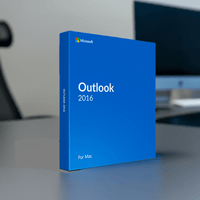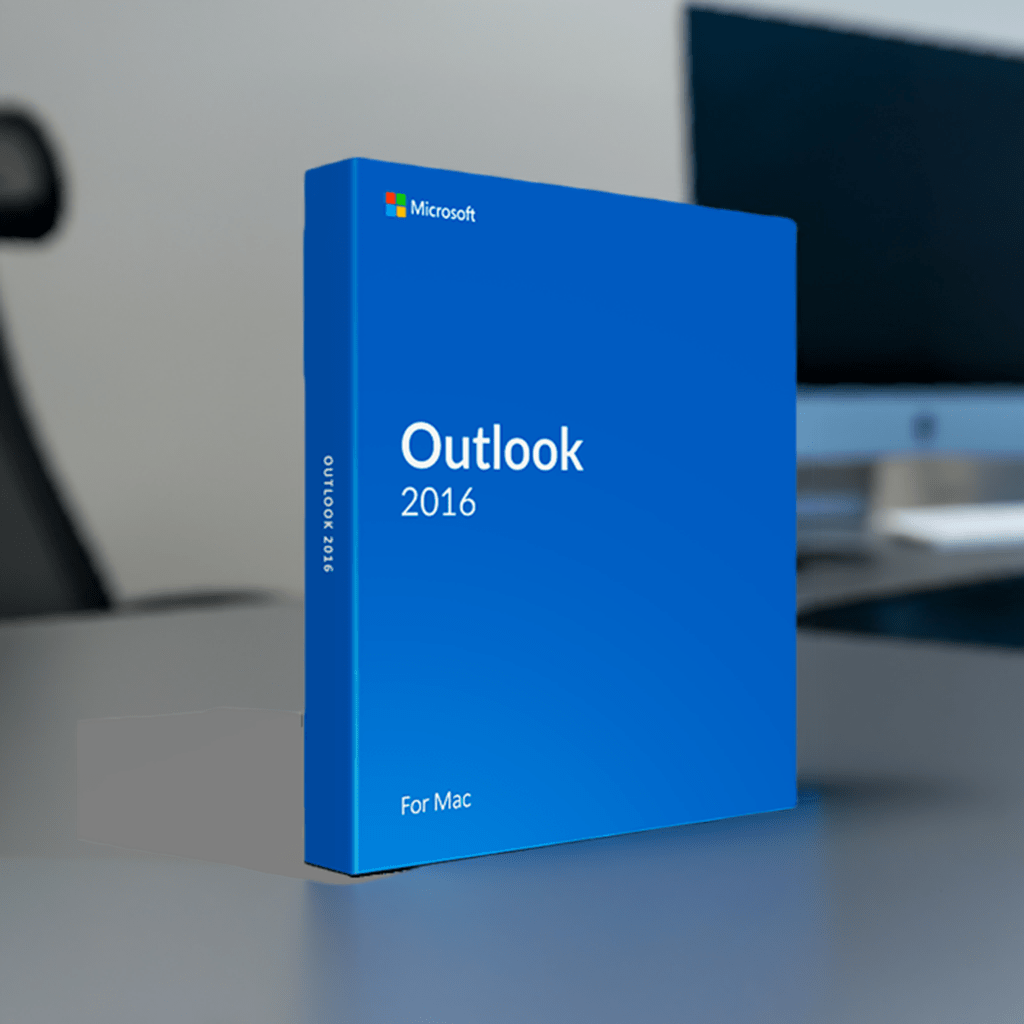- 1 Mac/1 person
- One time download
- Lifetime License
- 24/7/365 customer support
- Commercial and personal use
Microsoft Office is considered as the best medium for performing business-related actions. With the availability of services like MS Word, MS Powerpoint and MS Excel, the business front is always looking out for Microsoft Office releases every year. Similarly, 2016 marked the release of Microsoft Office 2016. However, this edition of Microsoft Office is much more than Word, Powerpoint and Excel. There are many upgrades to cloud services and mobile applications to enhance your user experience.
Microsoft Outlook 2016 is one of the most used services in the pack. It is widely used for maintaining email data of a particular business firm. It is also utilized for the personal purpose. The service comes with MS Office package and accessible on all the latest operation systems. The technology has been turning its tide towards being more and more efficient. Maybe, this acted in favor of the enterprise workers as Microsoft has extensively worked on the features of Microsoft Outlook 2016 to enhance its synchronisation, management abilities and many other attributes which can profoundly offer you high scalability and high functionality.
With the increase in email storage capacity and daily usage of email services, it has become a challenge for Microsoft to curb the needs of the users. Despite the competition from the market, Outlook 2016 has always been able to retain its position as the leading email client. Outlook 2016 allows the user to organize email data efficiently. As a matter of fact, using Outlook 2016, an individual can schedule emails, prepare a to-do list and manage social networking updates on the go. Outlook 2016 also offers users a chance to change themes of the service to give it a look which can please your eyes.
Outlook 2016 has an additional feature which pops up the list of recent files when you desire to add an attachment to an email. With this, you can save a lot of time as it is common for users to send a recent file to another person. Outlook 2016 takes great care of our needs. The responsive design of Outlook 2016 is highly appreciable. It switches to a different design while resizing the window. Outlook 2016 also works well on smaller tablets. Additionally, you can also decide the time limit of emails. For instance, if you automatically want the server to delete the emails from a week or two weeks ago, you can edit the settings of Outlook 2016 to get what you want with ease. This feature was not available with Outlook 2013 but what can we say? Evolving technology never fails to amaze us.
Features
There are many things which act in favor of the software. Precisely, this is the best version of Outlook. Therefore, feel free to hit the buy button, it’s worth the price.
Not the right Outlook 2016 product you were looking for? Check out our selection of additional Microsoft Outlook today.
- Declutter your email inbox. Outlook 2016 is able to determine when an incoming message is low-priority based on your past actions, then automatically move it into a folder called Clutter. This reduces the likelihood of spam mail ending up in your main inbox.
- Add calendar events more efficiently. Outlook 2016 now detects when a calendar entry or meeting invitation conflicts with other, pre-existing events already scheduled. Additionally, you have the option to open up to three calendars side by side to schedule more efficiently.
- Push email support. Microsoft has included support for push emails. Never miss an email with the new and improved update speeds and ensure your messages are delivered instantaneously.
- Advanced search. Search through large quantities of emails using advanced search methods to quickly find the exact message, attachment or thread you’re looking for.
- Message previews. Get a quick preview of incoming emails before you even open them. This glimpse can often help you determine which messages should be prioritized and read first.
- Manage multiple accounts. Add and manage more than one user account in Outlook 2016 to separate different inboxes and addresses. This reduces the need to purchase additional licenses for your home and work accounts.
- A cross-platform solution. Seamlessly synchronize your Outlook experience across multiple platforms. The software is available for iOS, Android, and even Windows operating systems, or can be accessed from anywhere on the Outlook.com website.
System Requirements
- Computer and processor: 1 GHz or faster x86-bit or x64-bit processor with SSE2 instruction set
- Memory: 2 GB RAM
- Hard disk: 3 GB of available disk space
- Display: PC: 1024 x 768 screen resolution. Web apps require the same minimum resolution as the OS they are running on.
- Graphics: Graphics hardware acceleration requires a DirectX 10 graphics card.
- Operating system: Outlook for Mac: Mac OS X 10.10 or later
- Browser: The current version of Internet Explorer, Microsoft Edge, Safari, Chrome, or Firefox. Get more details.
- .NET version: .NET 3.5 required. Some features may require .NET 4.0, 4.5, or 4.6 CLR to also be installed.
Other
- Outlook 2016 internet functionality requires an internet connection. Fees may apply.
- Instant Search functionality requires Windows Search 4.0.
- Certain advanced functionality may require connectivity to:
- Microsoft Exchange Server 2016, Exchange Server 2013, Exchange Server 2010, or Exchange Online. Outlook 2016 does not support connections to Exchange Server 2007.
- Microsoft SharePoint Server 2013, SharePoint Server 2010, or SharePoint Online; and/or Microsoft SharePoint Foundation 2013 or SharePoint Foundation 2010.
- For integration with Skype for Business/Microsoft Lync (optional): Skype for Business Online, Lync 2013, Lync 2010, and Office Communicator 2007 R2. Office Communicator 2005 and Office Communicator 2007 are not supported.
- OneDrive or OneDrive for Business.
- Exchange Online, SharePoint Online, Skype for Business Online, and OneDrive for Business are available with qualifying Microsoft 365 subscriptions.
- Certain inking features require Windows 10, Windows 8.1, Windows 8, or Windows 7.
- Speech recognition functionality requires a close-talk microphone and audio output device.
- Rights Management features require access to either a cloud deployment of Microsoft Rights Management (Azure Rights Management) or an on-premises deployment (Active Directory Rights Management Services).
- Dynamic calendars require server connectivity.
- Microsoft account
Frequently asked questions
How can I be certain that my copy of Microsoft Office is genuine?
How long does a genuine software license from SoftwareKeep last?
Can I buy a single-use license software and install on multiple computers?
What is a digital download and how does it work?
What are retail software products?
Can I update my software over the Internet? (not needed as there's no update after 2021)